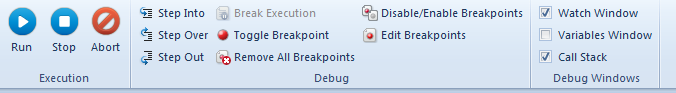Build load test scenarios more easily and efficiently with WebLOAD. Take advantage of recording, correlation, drag-and-drop building blocks, parameterization and a script debugger. Extend and enhance your script with any logic and integrations, using WebLOAD’s native JavaScript scripting language.
Recording
Record your actions on your target application and WebLOAD automatically translates your actions into a test script. Recording is transparent and automatic with any web technology, including HTTP/HTTPS(SSL,TLS), WebSocket, AJAX, SOAP, HTML5, WebDAV and others.
WebLOAD generates a test script in JavaScript, which provides the flexibility to add any logic, call Java classes and add integrations – with a scripting environment that’s familiar to any web developer.
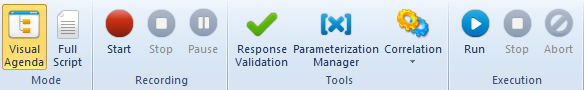
Dynamic Values Correlation
WebLOAD automatically identifies and replaces dynamic values that are unique for each run of the script, such as session IDs, time, and others. While other load testing tools may require manually editing 1000 lines of code with correlation parameters, WebLOAD generates a dozen blocks of codes that can be fine tuned within minutes. Learn more about WebLOAD’s best-in-class correlation.
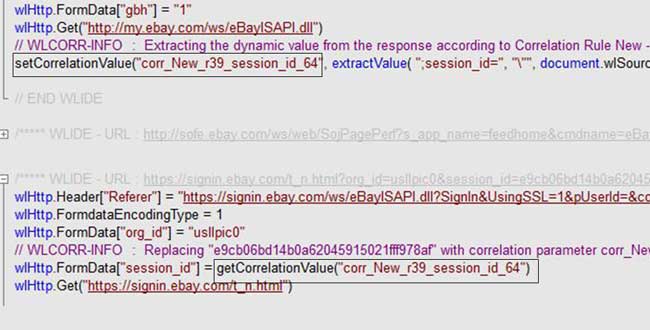
Drag-and-Drop Building Blocks
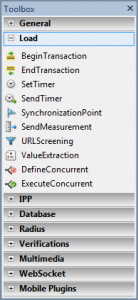 Accelerate load scenario development by dragging and dropping elements into your script. Select from load test commands (sleep, transaction, timers, exceptions, synchronizations, etc.), Web protocol actions (ftp, smtp, pop, db, etc), actions for database, mobile, multimedia, WebSockets, as well as validation points.
Accelerate load scenario development by dragging and dropping elements into your script. Select from load test commands (sleep, transaction, timers, exceptions, synchronizations, etc.), Web protocol actions (ftp, smtp, pop, db, etc), actions for database, mobile, multimedia, WebSockets, as well as validation points.
Parameterization
Parameterize your script to simulate real-life users, replace hard-coded values, and avoid caching effect. WebLOAD’s parameterization wizard lets you replace dynamic values in your script with parameters for date, time, random numbers/strings and input files.
Script Debugging
Validate your test script to confirm it runs smoothly following script editing. Identify all issues and errors early on, using breakpoints, Watch and Step elements, and don’t waste valuable time during your full load test runs.