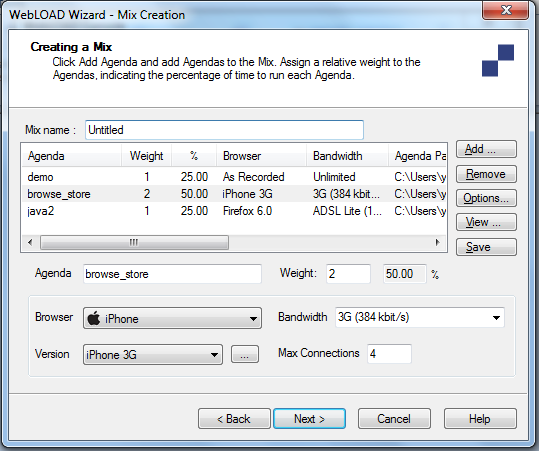Create Realistic Load Scenarios
WebLOAD gives you the ability to simulate realistic and varied load conditions up for an unlimited number of users. You can define a variety of scripts, browsers, and network characteristics in a single test run. Through the scheduler, you can control the load build-up in different ways that mimic real-life conditions, including linear, steps, and increments. You can change the load size during execution using an intuitive throttle control, stop for analysis and restart any time.
Distribute the Load
WebLOAD can simulate anywhere from hundreds to millions of virtual users in the full range of internet protocols. Virtual users are designed with a small footprint to optimize hardware usage. From the central console, you can distribute the load across an unlimited number of machines. No matter how many machines you use, wherever they are located, WebLOAD manages the distribution of scripts and parameters and collects all of the data. You can even run load generators in the cloud without purchasing any special licenses from RadView.
Collect Client and User Experience Data
During test execution, the load generator collects detailed client-side statistics. It enables you to track low-level data or complete transactions. Client-side data is averaged in order to provide meaningful load analytics. In addition, a special virtual user called a Probing Client gives you a full picture of the individual user experience rather than generalized application performance. WebLOAD also monitors server-side performance to help you identify and resolve bottlenecks. Read more about server monitoring.
Continuous Testing in an Agile Environment
WebLOAD fully supports continuous integration through an integration with Jenkins and other CI servers. With WebLOAD, you can use the power of automation to instantly load test every new version of your product.
Goal-Oriented Testing
To find out how well your application meets SLAs, you can define a performance goal and let WebLOAD put it to the test. For example, you can define a goal of response time less than three seconds, and WebLOAD will design and run a scenario to test that goal. After execution, WebLOAD reports how well your application held up.